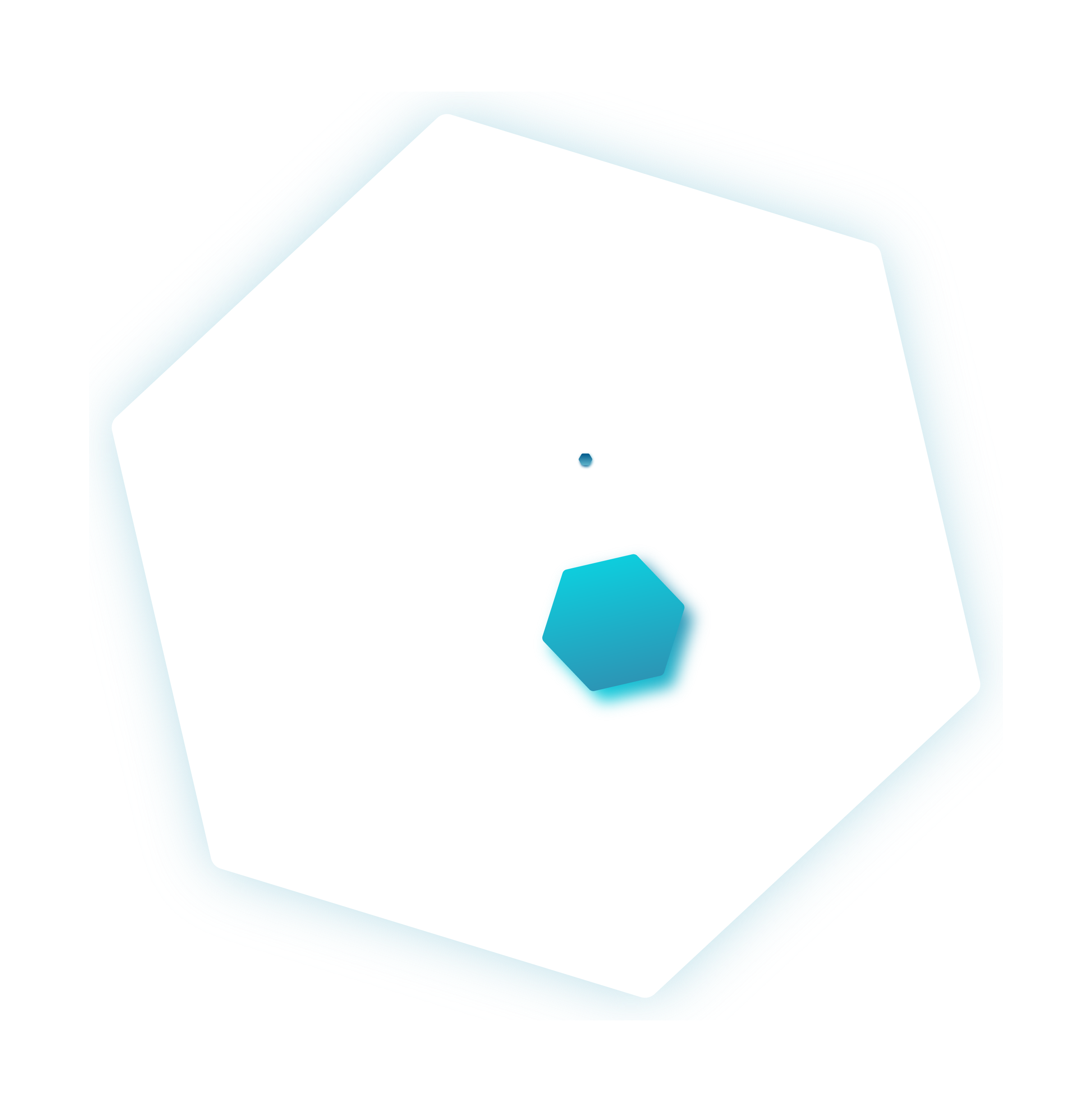10 tips to Skype interview success
Author: IntaPeople | Date published: 11/09/14


Today’s job seeker should be prepared to communicate and conduct interviews across multiple different platforms. Skype is arguably one of the most difficult to master.
Developing Skype interview skills is tricky. It is both similar yet markedly different from a telephone call, requiring many of the same skills and demanding a good few more.
After the ringtone is halted with an accepted call there’s an uncertain moment when you’re not sure who can see who, or if the sound is working correctly. Your laptop or desktop (or smartphone or tablet device) will present a live two-way video of one or two people who could ultimately be quite important to you. The whole point is for these people to make judgements about you.
It can be unnerving but it doesn’t have to be. These are a few best practise tips…
Select your equipment and set-up
If you don’t have a camera integrated into your monitor or laptop, your caller won’t be able to see you – which is probably why it’s a Skype call rather than a telephone call. If you don’t have an integrated camera, make sure any stand-alone camera is firmly fixed and won’t wobble around.
We recommend against using a smartphone or tablet if possible, particularly if you’re unable to secure it on a hard surface. If you can prop-up your iPad on a surface roughly level with your head, that’s great. But you don’t want to look like you’re taking a selfie throughout the conversation or force interviewers to stare up your nose.
Test your connection
A patchy connection with an infuriating lag is not a desirable thing. You can test your connection and audio using Skype’s own test service, which runs you through the process in around a minute. You might also want to test your camera quality by calling a friend.
Another worthwhile safeguard is to check / request / order that nobody else on the internet connection watches Netflix or downloads masses of data during your call. Preferably ask that everyone stays off it altogether.
Close other programs
With the exception of Skype, all other programs or apps should be closed. This includes any audio notifications and pop-up alerts, helping to make Skype and your WiFi connection work as well as it can.
Dress professionally
You’re likely to be at home for the interview, but wherever you are it’s wise to consider how to dress. It might not necessarily be the full suit and tie, but you’ll want to look professional, presentable and smart.
That means no old t-shirts, crusty onesies or stained pyjamas. Bear in mind your lower half even if you don’t expect it to be seen. If you have to leap up suddenly, those slippers won’t do you any favours.
Have a clear glass of water to hand because, just like a face to face interview, taking a sip can give you valuable thinking time.
Check your environment
Your interviewers will see everything that’s ‘in shot’ around you, so it’s best if your background is as plain as possible. No provocative posters, dirty laundry or torn wallpaper. Also be aware of the light. Don’t sit with your back to a dazzlingly bright window. Don’t sit in an eerily dark room.
Do not disturb
Take the call somewhere you’ll be alone, free from distractions or potential interruptions. If other people will be around, make sure they know you’re not to be disturbed and ask them to stay off the internet. Put your mobile on silent, shut the cat outside, disconnect the landline and tell the parrot to be quiet.
Introductions
If you’re receiving the call, don’t panic and answer as soon as physically possible. Take a brief moment. Compose yourself. Make a final check that there’s nothing incriminating on show. And if you’re dialling, make those checks before you tap the Call button.
Once you’ve established a connection and you’re sure they can see you, smile, relax and take a breath.
Where to look?
Deciding where to look during a Skype interview is harder than it sounds. The screen, yes, of course you’ll be looking at the screen. But whereabouts? Looking through the camera is the best way of achieving ‘eye contact’ and a degree of sincerity. However, that’s not possible or even advisable all of the time. As in a face-to-face interview, unbroken eye contact can appear confrontational after a time and you need to break it.
When you do break it and look elsewhere on the screen, it’ll be hard not to glance at the smaller box where you appear.
(Do I look alright? Am I sweating? Do I look nervous? Is that cereal in my hair?)
Try not to dwell there because it’ll likely have the negative effect of making you feel paranoid while appearing self-absorbed and distracted. If you’re not used to Skype, try practising calls with friends or family beforehand.
Body language
As with a face to face interview, stay mindful of your body language. Try to sit forward, remaining engaged and moderately animated throughout. Don’t fiddle or pick at your fingers. Hold a pen or expressively use your hands when speaking, demonstrating enthusiasm about a subject or idea. But don’t overdo it and start looking like a television news correspondent.
Ending the call
End the call decisively, gratefully and with a smile. Resist the curious urge to give a TV game-show style wave goodbye. Double-check that you definitely have ended the call – a missed click could spell disaster. You might want to drop a short note of thanks and maybe a relevant link in the text box afterwards, so your interviewer has an easy-to-find reference next time they log-in.
These are all basic, hopefully useful tips. Try to be relaxed about finding a way of communicating on Skype that works for you, just like you do in regular day-to-day life. Everyone has their own personal style and social etiquette. This should be adapted carefully to represent a credible professional persona through whatever medium you’re using.