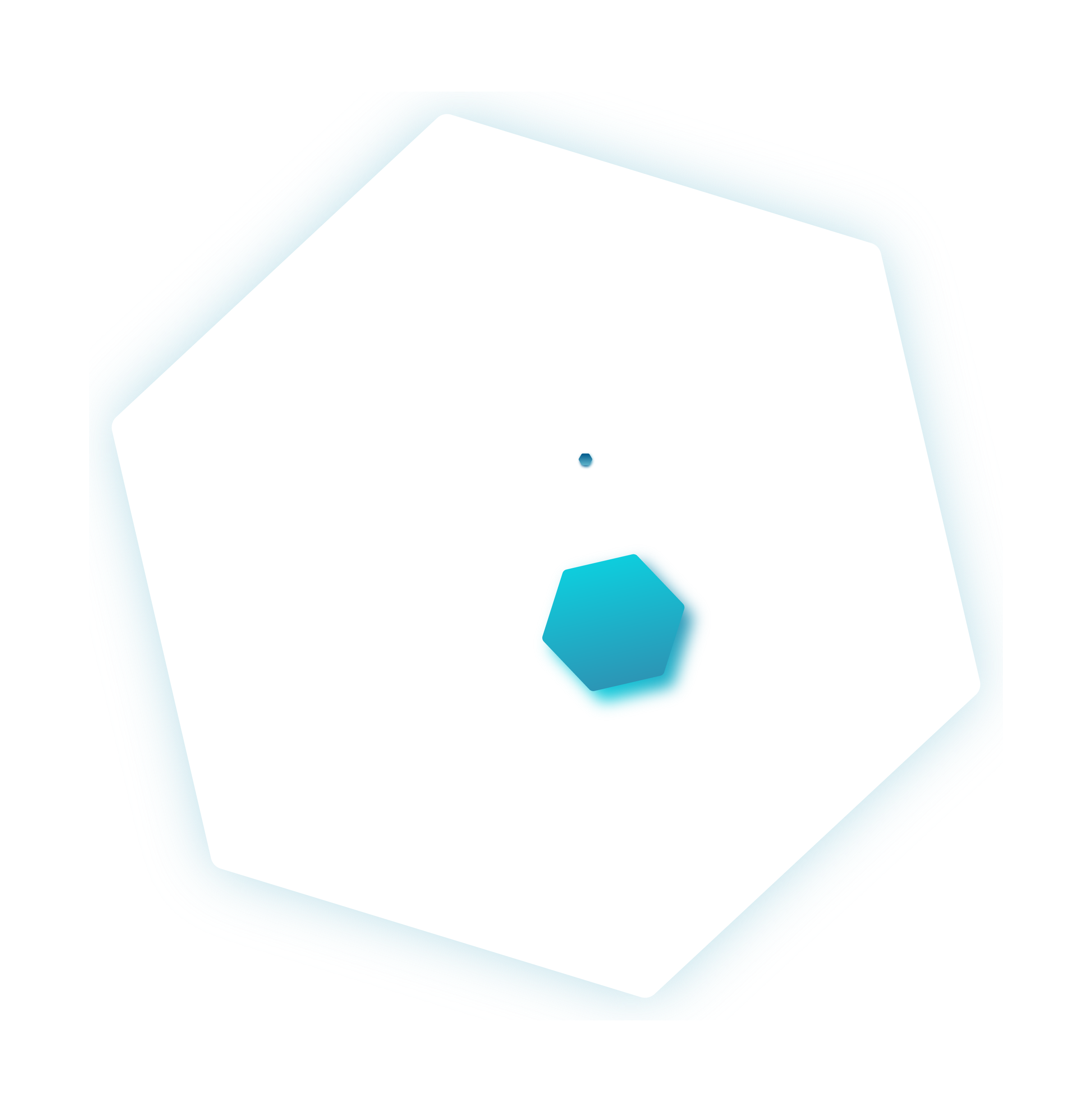How to protect your employees working from home
Author: IntaPeople | Date published: 31/07/20
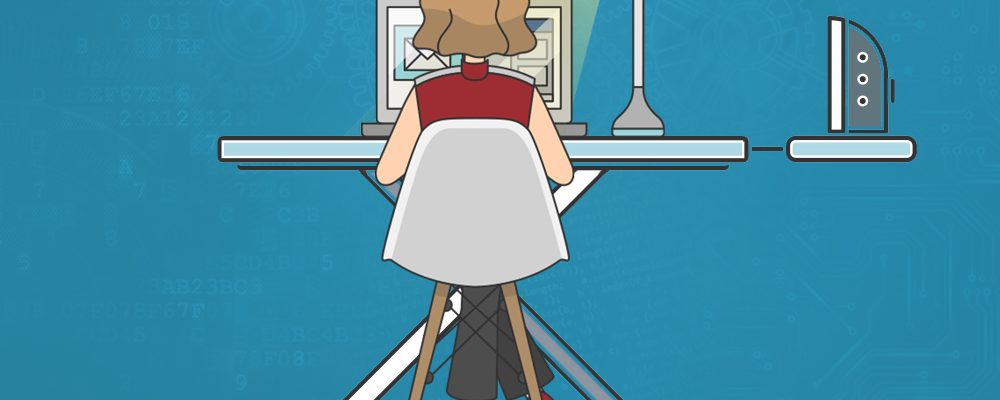

As an employer you must provide a safe and healthy environment for all your workers and take their welfare needs into account. If your staff are now working from home, you need to review your occupational health and safety guidance to ensure their wellbeing is maintained.
Research shows that good health is good for business and better workplaces have better financial results. Employers have a duty under the Health and Safety at Work etc Act 1974 to ensure, so far as reasonably practicable, the health, safety and welfare of their employees at work. With a large proportion of employees working from home, ultimately you don’t have control over their environment, however you can provide advice and guidance around occupational health and safety to protect them.
Communication
When working from home, particularly in the current circumstances, your employees might feel quite isolated and lonely. This can affect their stress levels and mental health, which in turn has an impact on their productivity. Make a point of checking in with your team to find out how they are feeling and encourage communication within the team on remote collaboration tools such as Slack or Microsoft Teams to boost morale.
Home workstation assessment
You’ve probably seen the funny images on social media of people using their ironing board, laundry basket or other random home furniture/accessories as a temporary desk space (if you don’t know what we’re talking about you can see some hilarious home office set-ups here). While this is totally understandable as most people weren’t prepared to suddenly work from home, it’s important to consider your employees’ occupational health and safety regarding their workstation, conducting a risk assessment where appropriate and providing necessary advice and guidance.
It is unlikely a temporary change in workplace is going to pose long-term occupational health risks, however we don’t know when this situation will change or how long we will be working from home. Consequently, it would be prudent to understand your employees’ potential workstation risks; the Health and Safety Executive have put together a display screen equipment (DSE) workstation checklist to help.
You should also remind employees about the need to achieve a reasonable posture while working on a computer or laptop at home. Even if they are propping their laptop on a chest of drawers or, what seems to be a popular choice, an ironing board, you still want to encourage them to adopt the best posture possible. You might want to share this working from home workstation set-up video with your team:
With an ironing board you can adjust the height appropriately or if you’re sat on a dining room chair you might want to use cushions behind your lower back to give you more support. If you’re working on a laptop you might want to put something underneath to enable you to angle the screen better so you aren’t hunched over looking down, those bean bag lap trays for eating your tea in front of the telly work well when placed on a table or desk to give you stable angled surface!
Encourage breaks
Whether your team are in the office or in their living rooms, if they are DSE users (working on a computer or laptop for a significant part of their normal work for continuous periods of an hour or more) they need to be encouraged to break up long spells of DSE work by taking rest breaks, stretching and changing position or looking away from the screen.
Spending long periods looking at computer, phone, or tablet screens can strain the eyes. Using the 20-20-20 rule can help to prevent this problem.
What is the 20-20-20 rule?
Your employee should focus their eyes on an object 20 feet away for 20 seconds, every 20 minutes. 20 feet is about 6 metres so this might mean looking across the room at a picture on the wall for example.
When it comes to DSE health and safety, frequent short breaks are much better than infrequent longer ones. Some employees may find working from home means less distractions (not if they have kids off school of course!) but these employees may get engrossed in their work and consequently, need to be reminded to take regular breaks.
Whether your team are working from home or in the office, you have a duty of care to ensure the health, safety and welfare of your employees. In these unprecedented times this means adjusting your occupational health and safety process to the challenges posed by working from home, regularly checking in with your team, providing guidance about setting up their workstation and encouraging everyone to take regular breaks.
For more help and advice check out our top tips to successfully manage a remote team.